EdTech
Custom LMS Development: Creating a System Like Moodle or Canvas

Moodle and Canvas, both shining stars in the Learning Management Systems (LMS) universe, bring a lot to the table with their easy-to-navigate interfaces and wide-ranging features. With Moodle ranking among the top 5 LMS in 2023, and Canvas leading as the most adopted LMS by North American colleges and universities – even boasting the fastest growth rate worldwide – their impact is undeniable.
Yet, more and more organizations are leaning towards custom LMS development to suit their unique educational needs and objectives. But why such a change? Well, even top-notch, off-the-shelf LMSs can sometimes miss the mark when it comes to accommodating highly specific learning paths, in-depth reporting, or unique system integrations. This issue is far from isolated with 44% of companies expressing a desire for more customization.
So, here's a little insider secret: a custom LMS development can be a game-changer. It checks the right boxes for personalization, adapts to your growth trajectory, and harmonizes with your existing systems to create a more streamlined workflow. Especially for larger corporations or those with complex needs spanning different departments or regions, going the custom LMS way could be a big win.
The best news in this story is that when thinking about venturing into custom LMS development, you don't need to reinvent the wheel. Taking cues from industry pioneers like Moodle and Canvas – could be the key to unlocking a learning platform that resonates with their vision, optimizes learner outcomes, and adapts to the ever-evolving educational landscape.
Getting to know Moodle and Canvas: What sets them apart
When embarking on a journey through the rich terrains of LMS options, stopping to understand the two giants – Moodle and Canvas – can provide insight into creating a trailblazing custom LMS. Each acting as a Goliath in the realm of e-learning platforms, they represent the polar ideals of customization and ease of use, respectively.
Getting a grasp on the unique strengths, philosophies, and user bases of Moodle and Canvas can guide those who seek custom LMS development. By comparing and contrasting these two titans, you can develop an informed perspective on striking the right balance between customization and ease of use that matches your users' needs. With that in mind, let's dive straight into their distinct characteristics.
Moodle and the power of flexibility
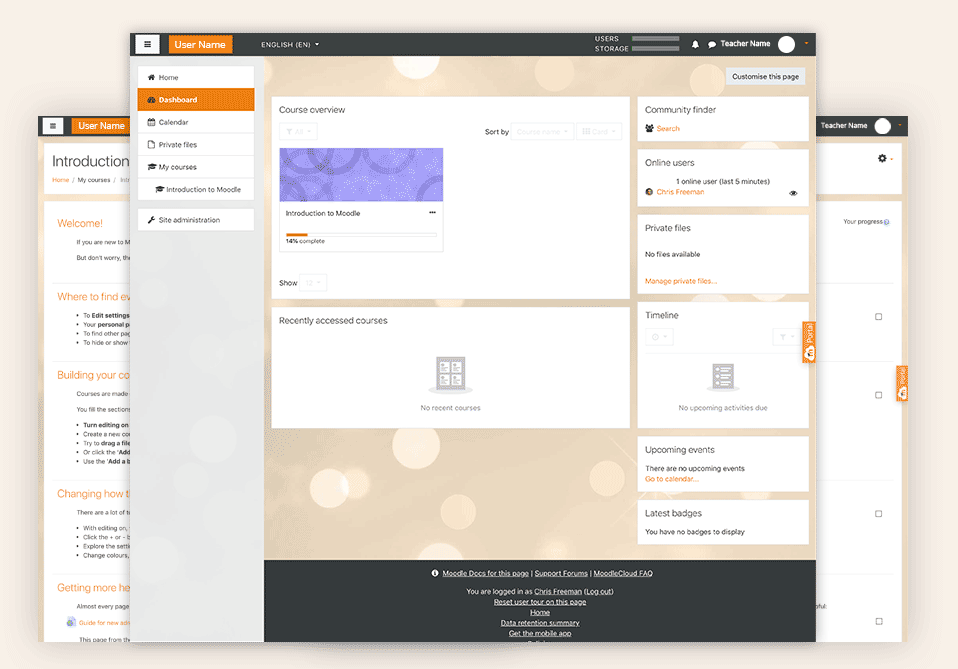
Moodle, hailing from the open-source ecosystem, is synonymous with flexibility and customization. Its ability to adapt to the unique requirements of various educational institutions has made it a favorite worldwide. Moodle's open-source nature has not only allowed it to stay relevant for more than twenty years but has also helped it amass a user base of hundreds of millions. The expansive library of over 1,700 plugins opens endless avenues for modification and integration, making it an enticing choice for those desiring a highly personalized learning environment.
Its flexibility stems from the following factors:
- Open-source model: For developers and institutions seeking a tailored learning environment, Moodle's open-source nature is a boon. Users can modify the codebase, develop specific functionality, or integrate unique tools to better align the platform with their vision and needs. For instance, a university can adjust the code to add a feature that matches students with relevant internship opportunities based on their current course selections, creating a more personalized and beneficial learning experience.
- Plugins and extensions: With a vast library of plugins and third-party extensions, Moodle offers tailor-made solutions to a variety of users. Be it adapting assessment methods, incorporating specific learning objectives or integrating gamification elements, such as points, badges, and leaderboards to encourage learner engagement, these plugins enhance Moodle's already rich feature set.
- Community-driven development: Moodle's large user community influences its development landscape. Active participation, feedback, and collaboration from educators, learners, and developers around the world ensure continuous innovation and improvements.

Target audience
Popular among organizations that like having a highly flexible, configurable, and customizable platform, and can be ideal for those with an in-house technical support team.
Pricing
Open-source and free to use, but additional costs may arise from hosting services, maintenance, and customization.
When Moodle might not be enough
- Lack of in-house tech expertise: Despite being feature-rich, Moodle's steep learning curve can be a challenge for institutions without a competent technical team.
- Prioritizing simplicity: While Moodle allows for numerous customizations, this can potentially over-complicate the user experience. Institutions that prioritize a clean, intuitive interface may feel overwhelmed by Moodle's extensive features.
- Time and resource constraints: Customizing and running Moodle efficiently often requires considerable time and resources. For organizations that seek a quick LMS setup, Moodle may not be the best fit.
Canvas and the art of simplicity
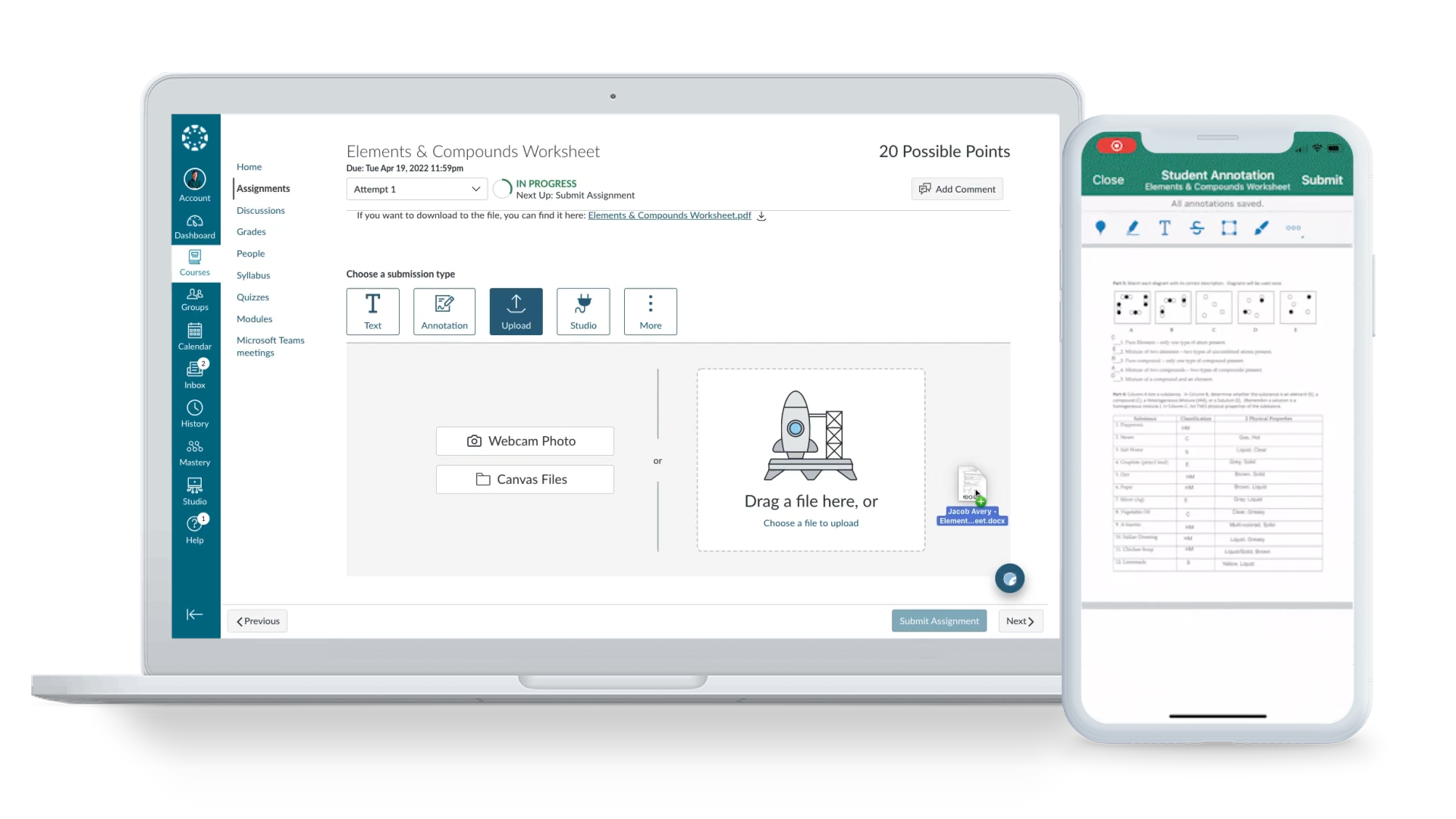
Canvas, on the other hand, excels with its user-centric UI/UX design and focus on providing a streamlined learning experience. Its cloud-based architecture ensures that institutions can get up and running with minimal setup time, catering to a diverse user base, from K-12 schools to higher education and commercial organizations. Canvas has seen remarkable adoption rates, with thousands of institutions and millions of students and instructors utilizing it across multiple countries. Canvas also highly prioritizes mobile adaptability with dedicated apps for iOS and Android, accommodating the modern student's on-the-go lifestyle.
This emphasis on simplicity and ease of use emerges from several aspects:
- Intuitive interface: Canvas features a clean, well-organized interface that prioritizes usability. This reduces the learning curve for new users, allowing them to navigate and operate the platform with ease.
- Seamless integrations: Canvas seamlessly integrates with a variety of third-party services and applications. This integrated setup enables smooth functionality across multiple tools, making the user experience more coherent and efficient.
- Regular updates & enhancements: Canvas's developers regularly roll out updates to keep the platform up-to-date. These enhancements demonstrate a commitment to maintaining a modern, engaging learning environment that aligns with evolving trends and user expectations.
Target audience
Better suited for K-12 and higher education institutions that prefer a well-maintained platform with a simple user interface and various integration options.
Pricing
Proprietary platform with associated costs, which may not be ideal for smaller schools or organizations with tight budgets.
When Canvas LMS might not be enough
- When extensive customization is needed: While Canvas is user-friendly and easy to navigate, it does not offer the depth of customization that certain institutions or organizations may require.
- Budget constraints: Being a proprietary platform, Canvas has a cost associated with it. Canvas might be beyond reach for smaller schools or organizations with a constrained budget.
- Source code modifications: For organizations that want the freedom to modify and tweak the source code of their LMS, Canvas’s closed-source nature could be limiting.
Moodle vs Canvas: Key features to know
Now let's get under the hood of Moodle and Canvas. Their global popularity didn't just happen – it's thanks to their clever design. We figure out what makes them tick in terms of functionality, user experience, and scalability. By borrowing what works – like custom learning journeys and powerful assessment tools – we're not just copying and pasting. We're applying proven strategies to our digital education landscape, making sure it’s tailored to our unique needs. This mix of casual observation and deep analysis leads us to craft an LMS that’s flexible and robust, ready to meet evolving educational challenges. Let's look at these winning features.
User-friendly course management
Moodle and Canvas have optimized their course management layouts to serve users effectively. They offer straightforward course navigation and a well-structured presentation of course materials and outlines. To adopt this feature, the focus should be on structuring course materials logically, ensuring clear visual cues for easy navigation, and incorporating progressive disclosure of information. This means thoughtfully organizing the content, using intuitive symbols, and releasing additional details as students proceed through the course. A focus on user experience (UX) is paramount here, ensuring that the system is not just visually appealing, but also user-centric, responsive, and interactive.
The power of UX design: example of web app team management dashboard – the ideal blend of style, functionality, and user-focused design that caters to modern workflows
Flexible user registration and management
Moodle favorably supports self-registration, promoting autonomy, while Canvas provides a controlled registration environment, ensuring enrollments are regulated. To strike a balance between these two, an ideal system would offer both self-service options and administrative oversight capabilities. This would allow the platform to scale effectively, accommodating increasing user enrolments with ease while ensuring the user base remains secure and organized. Furthermore, such a system would cater to a more diverse range of institutions or organizations with different enrollment policies, making the platform more versatile. Users could either sign up independently or have their registrations handled by an assigned administrator, based on the organization's preference and policy.
Interactive communications system
Now, let's talk about bonding with your classmates. Moodle and Canvas excel here too. Moodle's forums support asynchronous, detailed dialogue, and Canvas's live chat enables synchronous, real-time interaction. A synthesis of these systems would provide a full spectrum of conversational tools, catering to the diverse preferences of users and the demands of different educational contexts. This can be a forum for detailed asynchronous exchanges and a live chat function for instant real-time communication. These options would cater to diverse user preferences and the needs of different educational contexts, from in-depth threaded discussions about course material to quick real-time clarifications during an online lesson.
Versatile content import/export
Moodle and Canvas are great facilitators. They support a variety of eLearning standards for content sharing, akin to speaking multiple languages. Forward-thinking design would consider not only contemporary standards like SCORM but also newer specifications such as xAPI and LTI which represent the future of eLearning. xAPI, for example, enables comprehensive data tracking across a variety of learning experiences, both online and offline. Meanwhile, LTI allows for the smooth integration of third-party learning applications and tools, ensuring that the LMS can serve as a versatile hub in an increasingly interconnected educational ecosystem. Incorporating support for these modern standards ensures that the platform remains compatible with the latest educational technologies and methodologies.
Comprehensive assessment and analytics
Finally, consider how you'd like to be assessed and keep track of your progress. Both platforms provide effective means of assessment and learner progress tracking. Moodle has a wide array of assessment types and detailed reporting features, whereas Canvas provides tools like SpeedGrader for efficient grading and a dashboard for a straightforward overview of learner progress. Strategically combining these functions can result in a powerful assessment ecosystem, offering both granular data for in-depth analysis and top-level snapshots for quick progress checks. Integrating such features should focus on creating a balance in how data is presented to accommodate different user needs – from detailed analysis for educators to approachable overviews for learners.
Moodle vs Canvas: Where custom LMS development might do it better
Sure, Moodle and Canvas are heavy hitters in the LMS arena, with their array of features and versatility. However, sometimes, "off-the-rack" doesn't quite cut it. Despite Moodle and Canvas boasting impressive features, they still leave some room for betterment. This is where the case for a custom solution becomes enticing.
Custom LMS development can hone in on those specific necessities that broad-spectrum platforms, like Moodle or Canvas, might overlook. Despite their commendable attributes, these platforms may leave organizations yearning for a more tailored fit. Let's delve a bit deeper into this perspective and assess where a custom solution just might do it better.
Streamlining navigation
Moodle's complexity in navigation isn't just inconvenient; it can be a real barrier to learning. Thus, our strategy must focus on a user interface (UI) that's not only visually appealing but also deeply intuitive. The aesthetics and functionality of the platform should walk hand in hand, providing a flawless UI that not only captivates the users but also makes the platform's navigation a seamless experience. To do this, we should consider some principles of user-centered design and place heavy emphasis on integrating user feedback into the evolution of the platform. By understanding the strengths and weaknesses from the user's perspective, we can progressively reinforce beneficial elements and minimize or eliminate elements that cause friction or confusion. In addition, extensive A/B testing can be performed to validate changes and allow for continual improvement based on empirical data. This will be invaluable for fine-tuning the navigation paths, ensuring they're user-focused and efficient.
Advanced customization options
Canvas users often lament the rigidity when it comes to personalizing their digital workspace. To tackle this, we propose integrating a robust suite of customization features. Users should be able to adjust layouts, select themes, and have control over notification settings. For example, someone who prefers visual representation of information could adjust their layout to prominently display interactive charts, mind maps, and video lessons. Also, they can choose a theme that highlights these elements and set notifications to prioritize updates about these resources. This goes beyond aesthetics — we're enabling educators and students to tailor their learning experiences to match their personal learning styles and organizational habits.
Next-level communication tools
In the age of instant messaging, forums, and basic messaging functionalities won't cut it anymore. This is where next-level communication tools should come into play. For example, when in the midst of a group project students need to discuss ideas on a shared project with teammates, traditional forum-based discussions are cumbersome and slow down dynamic interactions. Instead, next-level communication tools can initiate a real-time group chat, exchange thoughts instantly, share relevant multimedia content, and even get immediate responses to routine queries via AI-powered chatbots.
In addition to group interactions, imagine the platform featuring a classroom "newsfeed". This feature would allow learners to quickly catch up on updates, ensuring they're always in touch with the rhythm of the course.
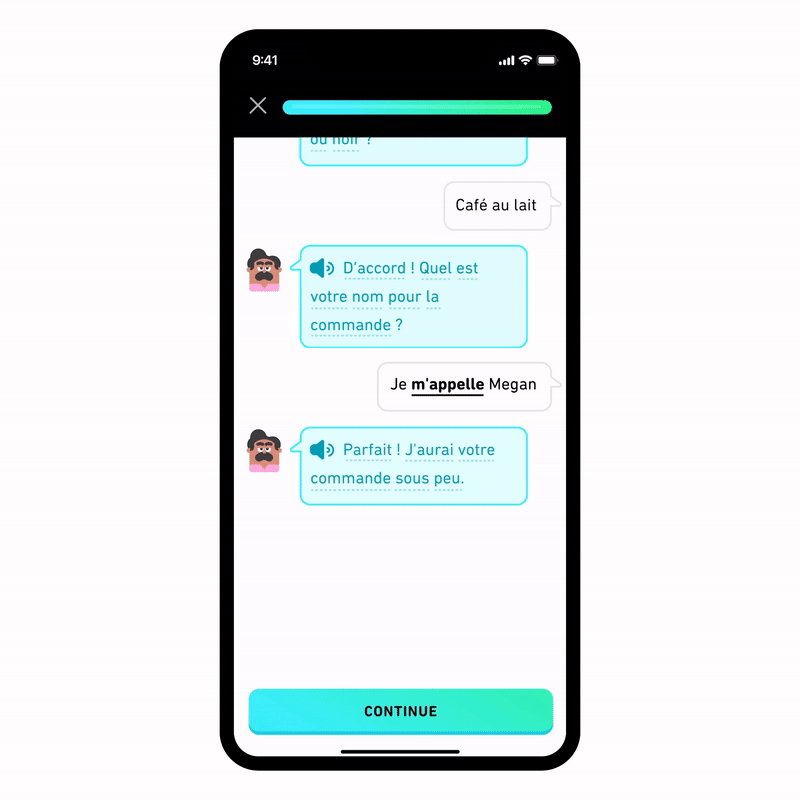
Granular, predictive analytics
While Canvas provides a user-friendly dashboard for tracking progress, a step up would be to introduce granular, predictive analytics. Such a system could leverage machine learning algorithms to forecast learner performance, provide personalized content recommendations, and offer early indicators of potential learning difficulties.
Suppose a student using this platform regularly struggles with a specific topic. The predictive analytics tool would identify this trend, allowing for early intervention and suggesting custom-tailored content to help the student tackle these difficulties. Similarly, if the system notices an alarming drop in the student's usual performance, educators could be alerted instantly, enabling them to adjust their teaching approach for that individual learner. Thus, these granular data insights benefit both educators and students, fine-tuning learning experiences based on individual needs.
What does it take to build a сustom LMS like Moodle or Canvas?
Creating a learning management system to rival the likes of Moodle and Canvas is no mean feat. A platform that encompasses the strengths of Moodle and Canvas while patching their gaps requires a powerful blend of technologies and strategies.
To pull this off, you're looking at in-depth research and analysis of the LMS landscape, meticulous planning of core functionalities, emphasis on design and user experience, and serious considerations about scalability, security, and customization. And let’s not forget the commitment to ongoing maintenance and support. Below are a few things to consider for custom LMS development.
A flexible & user-focused framework
A winning learning management system (LMS) navigates the cut-throat competitive landscape by striking a balance between flexibility and user-friendliness. Much like Moodle's adaptability and Canvas's user-centered design, the heart of an effective LMS resides in a robust framework that aids both robust backend management and smooth, intuitive front-end interactions. A powerful backend framework can offer scalability and customizable solutions. On the other hand, a framework like Angular lends itself to creating easy-to-navigate, dynamic user interfaces. The culmination of these individual strengths results in an LMS that not only accommodates a range of educational needs but also promotes engagement through its simplicity and intuition.
Powerful API for seamless integration
APIs are crucial bridges that link different applications, bestowing an LMS with fluid integration and the capability to introduce new features. With proper utilization, an API can morph an LMS into a Moodle-like adaptable system, all the while maintaining a Canvas-like user-friendly environment.
To realize this, the API needs to be developed with scalability and compatibility in mind. It should be able to cope with growing user demands and integrate well with various systems. The capacity of an API to synchronize data and functionalities across different platforms is equally critical. Consequently, the API enables an LMS to easily adapt to changes or expansions, responding effectively to the evolving dynamics of educational needs. It results in an LMS that is not only robust but also versatile and ready for future growth.
Efficient data management system
Efficient data management forms the backbone of a sophisticated LMS, assuring streamlined access akin to user-friendly platforms like Canvas. It involves managing vast datasets, ensuring quick, easy access, and safeguarding data integrity.
The choice of a robust DBMS like PostgreSQL paves the way for this efficiency. Known for supporting rich data types and ensuring transaction integrity, PostgreSQL provides a framework that excels in navigating complex data structures. It offers stability, scalability, and performance efficiency, whilst enabling non-disruptive, secure transactions.
Cloud architecture for scalability
The scalability of an LMS should not be limited to handling increasing user loads efficiently. Instead, it should be designed to ensure the easy addition of features, seamless updating, and high availability of the platform. Indeed, when scalability is linked to the Cloud, it implies a greater scope. Integrating Cloud technology into an LMS means leveraging services such as Infrastructure as a Service (IaaS), Platform as a Service (PaaS), and Software as a Service (SaaS), each contributing efficiently to different aspects of the LMS.
Trustworthy security measures
The trustworthiness of a Learning Management System (LMS) relies significantly on its commitment to security. Integrating stringent privacy and security standards, such as GDPR compliance, forms the cornerstone of a user's trust and confidence in the platform.
Security is foundational — far beyond a mere checklist feature — it embodies the LMS’s integrity and positions it as a reliable tool for users. Implementing state-of-the-art encryption, secure access controls, and transparent data policies are non-negotiable in safeguarding user information and maintaining the LMS’s credibility.
AI for personalized learning
Integrating Artificial Intelligence (AI) into a Learning Management System revolutionizes personalization in education. AI analyzes learning behaviors to customize content and pacing, akin to Canvas's personalized approach while enhancing Moodle's adaptability to individual learning paths. This creates a responsive educational ecosystem, tailoring materials and feedback in real time and automating routine tasks like grading. The result is an LMS that intelligently adapts to and evolves with each learner's unique needs.
Mobile compatibility
Mobile compatibility for an LMS means creating a homogeneous learning experience across varied devices. It's moving beyond screen sizes and OS compatibility, it's about a perpetual, unbroken learning interface accessible from anywhere, anytime. This requires catering to factors like simple navigation, swift loading, offline content availability, and feature parity with the desktop version. Ultimately, a truly mobile-compatible LMS offers a consistent, uninterrupted user experience across all types of devices.
Takeaways
When we talk about Moodle and Canvas, there's a lot to cheer about. Both systems are vibrant, open-source communities buzzing with innovations. Yet even with their individual strengths, there are identifiable gaps, spaces where they don't quite measure up. This is where personalized, custom LMS development has an opportunity to shine. They fill those gaps, providing particular features and integrations that aren't addressed by off-the-shelf options.
Creating a custom LMS that takes the best from Moodle and Canvas is no small feat. It requires a deep understanding of technology, the educational domain, and a knack for figuring out what users really need, even when they can't articulate it themselves.
The complexity of such a project can seem overwhelming. Hence, it's common for organizations to collaborate with third-party providers who possess the necessary domain knowledge. Such partnerships can smoothen the path.
At ElifTech, we create EdTech solutions that go beyond the standard, addressing the particularities that off-the-shelf often miss. Our expertise helps educational organizations develop bespoke LMS web apps designed for their distinct learning environments.
If you need a custom LMS with the right balance of robustness and simplicity, contact us. Let's schedule a consultation to discuss how we can help you build an engaging, personalized learning experience.
